Microsoft office installtion in ubuntu linux#
Linux is great for productivity like servers and doing programmings where as windows is also great for gamings and video creation.
Ubuntu linux comes with LibreOffice preinstalled but you will really miss the Microsoft office if you have used that on windows machine.
Dont worry you can also install windows programs on linux machine.there is very good software in linux which is called wine and winehq.
you can directly use wine but i wont recommend. there is another program which is called playonlinux which is free to use and support lots of application.
there is one more called crossover but that is not free to use it is commercial application. playonlinux will be enough for our basic use.
first install playonlinux.
sudo apt install playonlinux
Now run that playonlinux from application menu you will see below screen
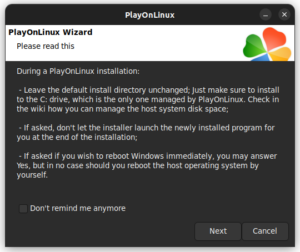
https://jetstudy.net/how-to/how-to-install-microsoft-office-in-ubuntu-linux/
