In case you are getting the following error on MacOS, read on.
Unable to configure HTTPS endpoint. No server certificate was specified, and the default developer certificate could not be found.
The error description suggests to solve the error by generating a certificate and then trusting it:
dotnet dev-certs https
dotnet dev-certs https –trust
If this solves you problem, cool!
If it does not, then the next step is to try to clear and regenerate the certificate:
dotnet dev-certs https –clean
dotnet dev-certs https
dotnet dev-certs https –trust
OPEN macos-> Keychain Access
If this does not solve your problem, you might have a conflicting certificate. In order to fix this, open up ‘Keychain Access’ from Spotlight, then on the left side, access ‘Certificates’ and delete the existing ‘localhost’ certificate. At this point, go ahead and generate/trust again:
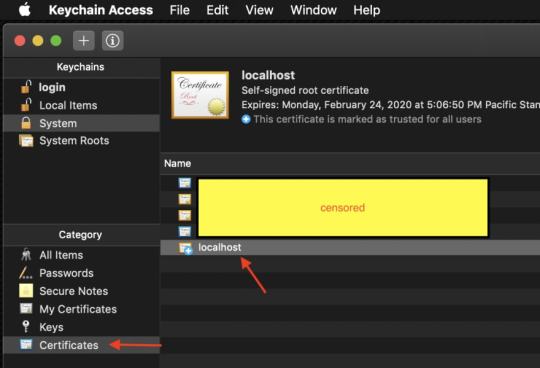
KeyChain Access
dotnet dev-certs https
dotnet dev-certs https –trust
That will probably fix your problem. Hope it helps!
https://dev.to/cesarcodes/troubleshooting-net-core-dev-certs-on-macos-179d